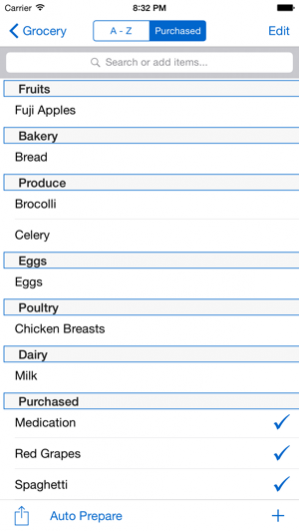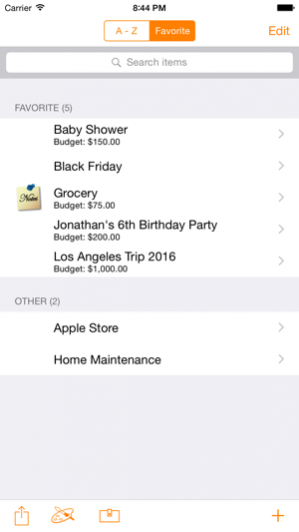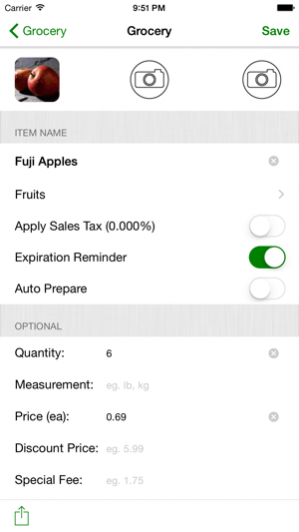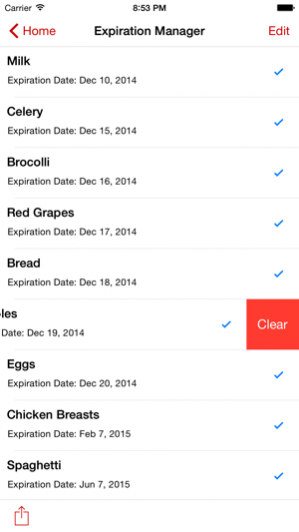Smart Shopping List 9.0.3
Continue to app
Paid Version
Publisher Description
Super easy to use shopping list app with a tons of features for your groceries, parties and holiday shopping. Designed for lists to be reusable and managing your budget.
Users love the app!
Love it! *****
by Raqamama - Version 6.2.1 - Aug 30, 2012
After trying 4 other shopping and grocery apps, this one is the best. Definitely worth the money I paid. It tracks your total and let's you customize within the app. I use for grocery list and to keep track of project spending. Thanks for building an app that is useful, helpful and keeps me on track!
A Must Have! *****
by Juliusl2 - Version 5.7.1 - Jul 12, 2012
My favorite iPhone app. It is a "must have" with lots of useful features. It adds fun to shopping.
- Supports multiple shopping lists.
- Create and sort aisles with Aisle Manager.
- Use the search feature to quickly prepare your next grocery trip.
- Backup and restore using Dropbox.
- Store cards and information in the Wallet.
- Manage your perishables with Expiration Manager, and save money.
- Choose from over 8 different skin colors.
- And so much more, customize the app to your personal preference.
For feedback on this app, please send them to support@decimalsoftware.net. We would love to hear from you.
This app was designed and developed in California.
Oct 1, 2015 Version 9.0.3
This app has been updated by Apple to use the latest Apple signing certificate.
Support iOS 9.0.
Added list sort by aisles.
Improved Auto Prepare to make it even easier to reuse your list.
Started work to support Larger Text via Accessibility.
Improved resolution of screen share.
Bug fixes.
About Smart Shopping List
Smart Shopping List is a paid app for iOS published in the Personal Interest list of apps, part of Home & Hobby.
The company that develops Smart Shopping List is Decimal Software, LLC. The latest version released by its developer is 9.0.3.
To install Smart Shopping List on your iOS device, just click the green Continue To App button above to start the installation process. The app is listed on our website since 2015-10-01 and was downloaded 1 times. We have already checked if the download link is safe, however for your own protection we recommend that you scan the downloaded app with your antivirus. Your antivirus may detect the Smart Shopping List as malware if the download link is broken.
How to install Smart Shopping List on your iOS device:
- Click on the Continue To App button on our website. This will redirect you to the App Store.
- Once the Smart Shopping List is shown in the iTunes listing of your iOS device, you can start its download and installation. Tap on the GET button to the right of the app to start downloading it.
- If you are not logged-in the iOS appstore app, you'll be prompted for your your Apple ID and/or password.
- After Smart Shopping List is downloaded, you'll see an INSTALL button to the right. Tap on it to start the actual installation of the iOS app.
- Once installation is finished you can tap on the OPEN button to start it. Its icon will also be added to your device home screen.